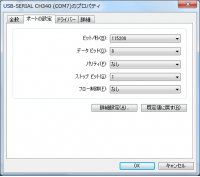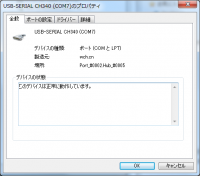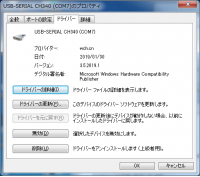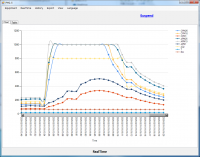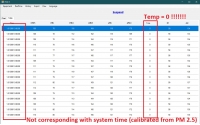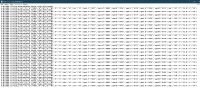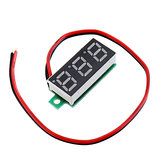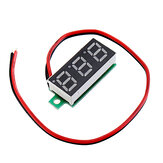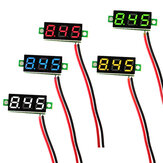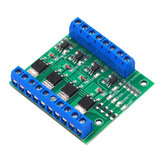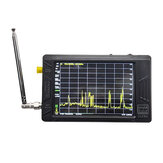Klantbeoordelingen
- Alle beoordelingen(141)
- Afbeeldingen
- Videos
Een deel van de recensie is automatisch vertaald.
-
02/05/2020
Really nice product. Build quality is very good, works as advertised. Need to use the instructions to connect to a Windows 7 PC: 1) Download the software PM2.5 from the link in the listing 2) Download the USB-Serial Driver CH340 https://www.driverscape.com/download/usb-serial-ch340 3) Connect the monitor to a USB port 4) START > Device Manager 5) You will see an "unknown USB device" with a question mark under USB devices 6) Click > Update Driver - browse to the downloaded file 7) Check Port assignment once driver updated - COM port number 8) Startup the PM2.5.EXE from the download and set the COM Port from the one in device manager and the baud rate to 115200 > SAVE.
Reacties (3)Toon origineel -
20/01/2020
Works as advertised. To connect to windows 10 running computer. Download file in description section link. Unpack. Connect Monitor to any USB2 port. In WIN10 R click START > Device Manager. You will see a question marked device R click > Update Driver from internet. It will install USB SERIAL CH340 (COM#) . R click properties > port settings > bits per second to 115200 > OK. Then startup the PM2.5.EXE from the download and set the COM# to your # assigned in device manager and the baudrate to 115200 > SAVE program will immediately start up registering the monitor. Equipment>Setting for registration intervals and monitor time sync. So relax and breath easy I hope =:)
Reacties (1)Toon origineel -
 ikuoyVIP3JP16/02/2020
ikuoyVIP3JP16/02/2020Japan Direct Mail にて Shipped Jan/01/2020 -> Order Completed Jan/07/2020 1週間で届きました。 パソコンとの通信タイプを購入、測定値をパソコン上で確認でき便利です。CSVファイルにデータを 取り込むこともできます。 Windows7環境で使用通信設定は、コントロールパネル->デバイスマネージャ->シリアルポートの設定 ビット/秒=115200、PM25.EXE側設定115200 に合わせることで通信ができるようになりました。 本体の時刻合わせはSetting Time [Calibration] でパソコンの時刻と同期しました。 購入してから約1ヶ月ようやくパソコンと通信できました。シリアル通信のボーレート設定がミソでした。
Reacties (5)Toon origineel -
 cak_aanID19/07/2021
cak_aanID19/07/2021Arrived two days ago. Just got the time to unboxing and review this amazing piece of device. Good quality product and built material. It's air sensor, so why we needs enclosure hahaha. Plug the device to mobile phone charger, and voila it turn on. You can see many information on the screen. Haven't try to download the data yet. Thanks BG and Ninja Express for delivering my package.
ReactiesToon origineel -
 anchorekVIP1PL06/02/2020
anchorekVIP1PL06/02/2020I would love to but I can't give a perfect grade. The device itself works basically well, I have no objections. I purchased the hardware version with the option of sending data to a computer. Here is the problem !!!! I set up the device with a computer without a problem, however, the program collecting data P.M. 2.5 misinterprets the temperature data (it constantly shows and records zero Celsius to the file and incorrectly records the system time from the device to the file. This causes very big problems because the data is incomplete or false! The program version should be improved. The device itself presents the correct data on the display (I hope so) It seems to me that for such money the whole thing should be better refined. What should I do now? Will a new version of PM 2.5 be available?
Reacties (3)Toon origineel -
31/10/2020
Arrived very quickly and in excellent packaing. Works as soon as you plug into USB port via the provided cable. The instuctions only tell you the basics of how to turn it on and off (just plug it in, and pull it out to turn off), and don't provided any information on how to change the time (it is showing 10:47 when my local time is 13:47), or if you can get data from the unit to your PC via the USB connection (that would be ideal, but probably not provided for this price point). All in all a fun unit that I'll use as part of my local environmental conditions monitoring system. It will be interesting to see how the current (very low) PM2.5 readings change the next time we have a hazard reduction burn in our region, or the next bush fire season.
Reacties (4)Toon origineel -
 BazilpoGR26/07/2021
BazilpoGR26/07/2021It is very sensitive. Try smoking a cigarette and it will be sure. Very good quality in relation to its price. If the sensor lasts at least 5-6 years it will be very pleasant because it works with the help of a fan inside. I am very happy and need infinitesimal current (Ampere) from usb.
ReactiesToon origineel -
 plotek11VIP1PL08/02/2020
plotek11VIP1PL08/02/2020Działa. Nie mam możliwości porównania z innym czujnikiem, więc nie wiem czy wskazania są prawidłowe (ale wyglądają na sensowne). Parametry zmieniają się - inne wewnątrz budynku inne na zewnątrz. Porownujac wyposażenie ze zdjęciami z opinii, ten z transmisją danych ma jeden moduł więcej (Chyba zegar RTC z baterią?) Nie sprawdzałem jeszcze komunikacji z PC.
Reacties (1)Toon origineel -
03/03/2021
Works perfect, except: Provided program doesn't export history of temperature and any other parameters other than PM. I cant get it to export with proper TIME (as on the screen).
Reacties (1)Toon origineel -
15/10/2021
Good quality and easy to use!
ReactiesToon origineel