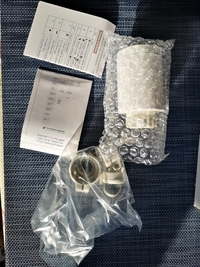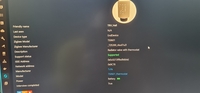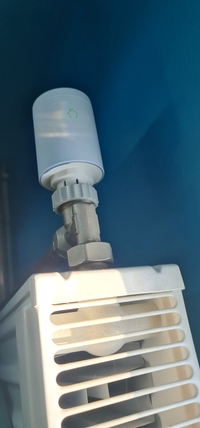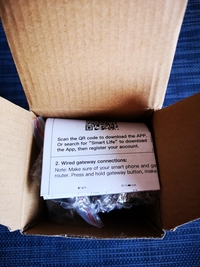Klantbeoordelingen
- Alle beoordelingen(243)
- Afbeeldingen
- Videos
Een deel van de recensie is automatisch vertaald.
-
04/01/2021
Szuper cucc! Eddig is programozható radiátorszelepek voltak, de azok önállóan működtek és elég macerás volt a programozásuk. Ezt telefonról baromi egyszerű beállítani (mondjuk az egyes funkcióknél beugró jelszókérés elég idegesítő tud elnni, mert szvsz semmi értelme), integrálódik a Blitzwolf Tuya alapú rendszerébe, sokkal finomabban hangolható, mint a régiek. Egy csomó adaptert adnak hozzá. Arra érdemes figyelni, hogy hiába csavartuk fel rendesen a szelepre, ha elkezdi kalibrálni magát és behúzza a szeleptet mozgató rudat, akkor jó eséllyel még bőven lehet húzni a hollanderen! Ha a kalibrálás elején sikerül elkapni, akkor okés, ha csak közben, akkor érdemes egy második kalibrálást elindítani.
Reacties (21)Toon origineel -
26/10/2020
The articles arrived in one package consisting of two boxes. In one box the wireless gateway was packed with with the smart radiator actuator . Therefore please check the content of all boxes before panicking (the wireless gateway is very tiny). In each box you will find the actuator along with instructions and all necessary adapters for the installment. The wireless gateway plugs in to usb a separate usb power supply is not included. Before setting up the the gateway you have to install the "Smart Life"-App. When searching for the gateway please choose wireless zigbee gateway and press the front button on the device for approx. 5 seconds until the both lighs light up (one of the lights will stay on, the other one will blink). After installing the gateway begin to install the necessary adapters on your radiator. The adapter is fixed with a screw and a nut. Afterwards you can start to add batteries 2-AA type (for example panasonic eneloop pro) in the actuator. There is a small black knob as a switch for the wireless function of the device. The battery cover is easy to open but needs significant higher force to close. The instructions explain the procedure for the first use. You have to tap on the home symbol and and use the plus symbol to set the the wireless symbol to stay on. Since the actuator is calibrating it may be necessary to check if the device is properly mounted on the radiator (re-adjusting/re-tightening may be necessary). After the installment you can start searching for the device in the "Smart Life".App. The password for the settings of the actuator is not the same as the Smart Life password as you can choose freely. Password for the settings of the acutators is "123456" without apostrophes. In conclusion: The device is easy to install. Use good batteries like eneloop pro from panasonc for long battery life.
Reacties (2)Toon origineel -
27/11/2020
Short review in no specific order (+ marks positive, - something that needs improvement) + It fits out of the box with german heating valves. + It seems to calibrate well - there needs to be an installation section in the manual that includes fitting the adapter to the heater and more importantly how to calibrate it + There are different types of valve adapters in addition to a screw and an bar spacer included - But there's no description nowhere how to use the valve adapters (not on YouTube, not in the manual, not on the webpage). This can be quite (!!!) confusing at first. + The plastic is of very high quality. + The battery compartment fits good and isn't easy to accidenly open. + It reacts fast to temperature changes. - the temperature reading needs manual adjustment to get it right (by a few degrees). + wireless connectivity seems stable - albeit a bit slow to update the readings sometimes in the app + it has Firmware Updates and there was already one that could be applied. This worked flawless on all 4 of them. I've enabled Auto-Updates as such.
Reacties (1)Toon origineel -
19/10/2021
The TRVs arrived well packaged and all is working perfectly in ZigBee2Mqtt
Reacties (3)Toon origineel -
29/11/2020
Všetko prišlo v poriadku. Nemusel som používať žiadne redukcie iba som dal dole starú termohlavicu a našrouboval novú. Po vložení batérii som nastavil čas a hlavica sa automaticky skalibrovala sama s ventilom na radiatore. Bránu som spároval bez problémov s aplikáciou. Pridávanie jednotlivých hlavíc do aplikácie som spravil podľa videonávodu tu: https://www.youtube.com/watch?v=jAxy7shdYR0 Zatiaľ všetko funguje. English version: Everything came in order. I didn't have to use any reducers, I just put the old thermocouple down and screwed on the new one. After inserting the battery, I set the time and the head automatically calibrated itself with the valve on the radiator. I paired the gateway without any problems with the application. I did the addition of individual heads to the application according to the video instructions here: https://www.youtube.com/watch?v=jAxy7shdYR0 So far, everything works.
Reacties (8)Toon origineel -
06/12/2021
Rendben, sértetlenül megérkezett. Hibátlanul működik, de az első wifire csatlakozás még mindig a doksi többszöri átolvasása után sikerült csak (pedig nem ez az első ilyen radiátorszelep nálam).
Reacties (6)Toon origineel -
13/03/2021
ottimo prodotto. facile da collegare alla tua casa smart e compatibile con alexa. io ho scelto opzione 3 termostati + hub gateway. Design veramente moderno con i tasti a scomparsa sui termostati. tra i vari in circolazione questo è stato il più economico ma molto efficace. comunque consigliato. un po lunga la consegna, ma ne è valsa decisamente la pena!! presente all'interno del vano batterie una piccola levetta nera che non ho ancora capito a cosa serva. purtroppo come al solito, istruzioni di utilizzo e di associazione solo in 2 lingue: inglese e cinese.
Reacties (1)Toon origineel -
 TomTBoyVIP3HU11/03/2021
TomTBoyVIP3HU11/03/2021The packaging is good, the product is good, delivery isn't fast.
ReactiesToon origineel -
24/12/2021
The thermostats work just fine. Mine came with a little inner ring inside the "teeth" that grab the plastic nut that goes onto the radiator. I used Callefi valves I had to remove that little inner ring for the TRV to go all the way down. With it on the actuator of the device could not push down onto the thermostat tap. It does that some time to set them up, but once done it works pretty good afterwards.
Reacties (1)Toon origineel -
 kanyoviktorHU13/10/2021
kanyoviktorHU13/10/2021Best prise, good product, easy installation, so..everything ok!
Reacties (1)Toon origineel