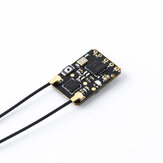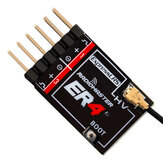CC2500 NRF24L01 A7105 CYRF6936 4-in-1 RF-module voor Walkera Devo-zender
Klantbeoordelingen
- Alle beoordelingen(176)
- Afbeeldingen
- Videos
Een deel van de recensie is automatisch vertaald.
-
03/01/2017
Installed this in my Devo 7e so I could control my other quads, Syma X5, X11, Eachine QX95, H8 and E010. Fairly easy to install if you follow the guide here http://www.deviationtx.com/forum/how-to/5955-7e-ultimate7e-adding-the-devo-version-4in1?limitstart=0 Works great! Add a couple of 3 position switches and I can control anything with it now :)
Reacties (1)Toon origineel -
 PascalVIP4FR25/04/2018
PascalVIP4FR25/04/2018Hi, As I personally experience hard time to find all information necessary to get it work on my Devo 6. Probably because Devo 6 users are not legions… I write down here all information and steps to install it. Hope that it may help someone. Step 1 : Open the Devo 6 by the back, taking of the rubbers, screws are just behind. Step 2 : Take of the original transmitter cheap (really looks like the new one). And it is just plugged in main board. Take of the antenna, and put it on your new 4in1 module. Step 3 : Solder the 3 wires like on pictures. 4in1 Module - Devo6 Mainboard ---------------------------------------------- CSN2401 -> C10 (left on P19) CSN2500 -> TCK CSN7105 -> TMS Step 4 : Place back the 4in1 module in original plug. Step 5 : Close you devo. Step 6 : Enable the use of 4in1 module in Deviation (I use version 5.0.0) (Off course you already install Deviation instead of Walkera original Devention Software. If not, please first go to deviationtx.com). So connect your devo to USB port, power it USB mode (Press ENT key while switch on). Open Harware.ini and configure it like that : ;Only useful for transmitters with an after-market vibration motor ;enable-haptic=1 ; ;switch_types: 3x2, 3x1, 2x2 ;extra-switches= ; [modules] ; there is no need to enable the cyrf6936 module unless ; it is wired to an alternate port. It is Enabled automatically otherwise enable-cyrf6936 = B12 has_pa-cyrf6936 = 1 enable-a7105 = A13 has_pa-a7105 = 1 enable-cc2500 = A14 has_pa-cc2500 = 1 enable-nrf24l01 = C10 has_pa-nrf24l01 = 1 ; enable-multimod = A13 Reboot your Devo 6 and that’s all to enjoy. Rgds Pascal.
ReactiesToon origineel